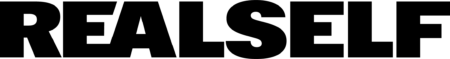There’s a lot of things that have become a regular part of daily life in the last two pandemic-filled years; for many, Zoom calls top that list. With the WFH-era firmly here to stay, the digital work call has replaced the in-person meeting for many of us. It also means that video calls can pop up on your calendar at any time, even when you’re least expecting it. Whether you want to know how to look good on Zoom (or Microsoft Teams) fast, or need ways to make yourself look presentable for a day full of video meetings, the first thing to keep in mind is that there’s no need to go full-on glam. “The transition from PJs to semi-polished video conferencing should be somewhat effortless,” says celebrity makeup artist Meredith Baraf.
Here, we asked celebrity hairstylists, makeup artists, and dermatologists for easy tips, tricks, and hacks for pulling our virtual selves together—at least from the waist up—in five minutes or less. Ahead, experts share how to look better on Zoom.
Fake neat, clean(ish) hair
To conceal dirty roots, an updo is generally your best bet—and by “updo,” we mean literally just brush your hair and pull it up in any fashion, since pros agree that leaving it down can call more attention to excess oiliness. New York City hairstylist Yusef Williams describes the simple ponytail as “the easiest way to make your hair look put together in a snap.” After side-parting hair or raking it straight back, gather strands into a high or low-hanging ponytail with a scrunchie or a hair tie (whatever you’ve got on hand works—it won’t be visible on your laptop camera anyway). If needed, “add a bit of a serum or oil to your ends, to rejuvenate and give some shine,” Williams suggests.
If your roots are greasy, reach for your trusty dry shampoo “to add some texture to hair and get the excess oil out, [then] continue [with] business as usual,” Williams says. His favorite dry shampoos include Oribe Gold Lust Dry Shampoo ($48) and Suave Professionals Refresh & Revive Dry Shampoo ($4.29).
Have you noticed how video chats seem to highlight flyaways that weren’t apparent in the mirror only minutes prior? Tame them with a boar-bristle brush before working strands into an updo or, if you do decide to leave your hair down, “add a little styling cream to ends, to reduce flyaways and add extra shine,” suggests Nunzio Saviano, owner of the Nunzio Saviano Salon in New York City.
Related: What You Need to Know About Spironolactone and the Coronavirus
Create fresh, glowing skin
After a late-night Netflix binge session, you get an early morning Google calendar reminder about your weekly check-in with the boss—which starts in 15 minutes. Don’t panic. Instead, “wash your face with cold water for an instant wake-up call,” suggests Dr. Gary Goldenberg, a board-certified dermatologist in New York City. Next, “apply an ice pack or cold lightweight towel to your eyes—or [the] bags under your eyes, if you have them,” to de-puff the area and help camouflage your lack of sleep. Need a faster fix? Start stashing a jade roller in the fridge, to fight that early-morning swelling.
For an instant glow, swipe on a light layer of hyaluronic acid serum, like Olay Deep Hydration Serum ($38), which “plumps and hydrates,” according to Dr. Michele Green, a board-certified dermatologist in New York City. “This ingredient helps your skin lock in extra moisture, leaving you with a finished glow,” she says.
Dr. Charlotte Birnbaum, board-certified dermatologist in New York City, agrees that, especially when in a pinch, moisture should be your primary skin-care goal, since it can go a long way in helping to veil imperfections, on camera and off. “The plumper your skin cells are, the more you minimize the appearance of fine lines.”
If you don’t have time for a full-on skin-care routine, “I would spray [on] a hydrating [facial] mist,” Baraf says, which helps “reawaken” the skin. And don’t forget to moisturize your lips: swipe on some Vaseline or Aquaphor for a healthy sheen.
Apply one-minute makeup
Baraf suggests applying a quick layer of foundation, “to even skin tone,” followed by under-eye concealer, to further downplay dark circles. Want to keep things even simpler? Opt for a tinted moisturizer, which will impart that much-needed hydration along with a subtle wash of color that can help cover-up blemishes and other imperfections.
Next, apply a swipe of bronzer or blush, to brighten things up and add a pop of color to the cheeks. (Speaking of color, bold, solid colors tend to show up and pop best on camera, so even something as simple as putting a brightly-hued top is a good move.) Finally, “to give the eyes dimension, use your bronzer, with a small blending brush, to apply in your crease,” Baraf suggests. After swiping on a coat or two of your go-to mascara, “slick on your favorite lip [color], and you’re conference ready,” Baraf says.
Adjust your set-up
If you’ve gotten yourself webcam-ready and still have a few minutes to spare, consider tweaking where and how your computer is set-up. Sounds simple, but good lighting really can make a huge difference if you want to look better on Zoom. The key? Your light source should always be in front of you, facing you; if it’s behind you, you can end up backlit and your co-workers will only see a silhouette rather than your newly-beautified self. Natural light is always the most flattering but granted, that may be tough to achieve in your home office (or living room or bedroom). That’s where a ring light can come in handy. Sure, they’re great for snapping flattering selfies on your iphone, but, positioned in front of your computer screen, a ring light can also help you look good on Zoom. (Plus, these days, there are plenty of affordable options available on Amazon.)